Logitech Quickcam Pro 3000 Long Exposure ModificationInitial Test ResultsHere are six shots showing this long exposure webcam in action. The exposure times are 1, 2, 4, 8, 16, and 32 seconds. This is a shot of my bedroom at night with no illumination except my laptop screen on the minimum brightness (and obviously some very low light coming through the window curtains). Pretty amazing, huh? Incidently, the little brights speckles are called hotpixels and are easily fixed using a trick called "darkframe subtraction". 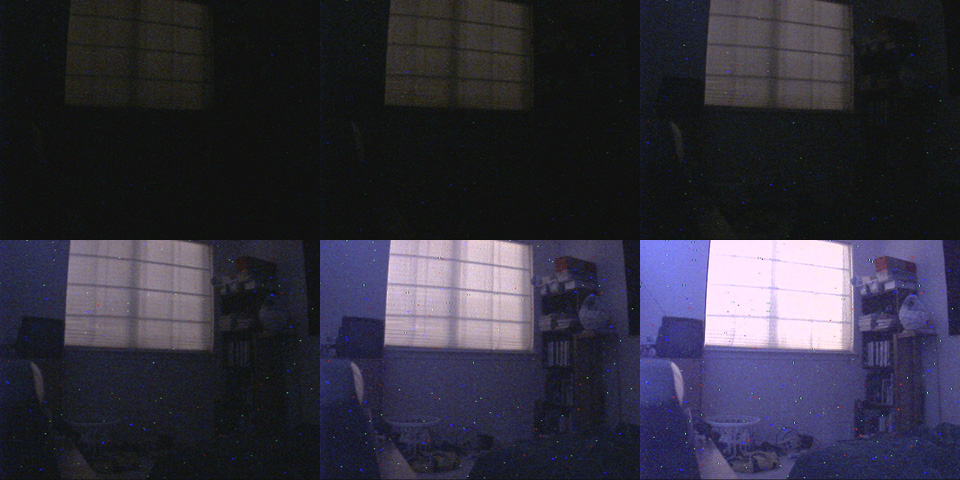
Here is a graph showing the results of the new fan I installed. The graph pretty much speaks for itself, but here is my take on it. The images were darkframes (no light allowed to enter the camera and expose on the ccd). The exposure duration was 20 seconds for each image, the camea settings were default brightness/contrast/saturation, 50% gamma, 100% gain. Clearly, the old system was inadequate. It was entirely incapable of cooling the camera down to its starting temperature, as evidenced by the fact that the darkframe average intensity never came down to the starting value. Alternatively, the new system performs superbly. Not only does it cool the camera down all the way to the starting temperature, but it does so in about three and a half minutes. Groovy! 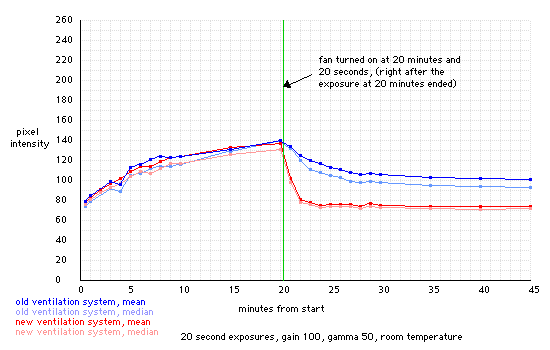

Next section:
|